Hey guys if you want to create a subdomain then you have to create a vistapanel (cpanel) account for which you have to get free hosting service by byethost whose tutorial i had given in my previous post so after creating a vistapanel (cpanel) account its UI would look like this
and then go to subdomains
and then go to subdomains
then create a subdomain this will be your website domain name so create it carefully..
How to create wordpress website-
After creating subdomain go to wordpress.org website and download the software of wordpress 4.9.8
Then you have to download filezilla software,
And after opening it you have to enter the host name which you had get from web hosting site byethost tutorial on webhosting I had given in my previous post host name would look like- ftp.byethost18.com
Enter the main username and password which you would use to open cpanel.byethost.com website and click on quickconnect
After connection establishes you will see your subdomain which was created by you earlier open it and now a folder named htdocs will appear open this folder also and upload the wordpress 4.9.8 files in the htdocs folder
But do remember not to upload a single folder of wordpress 4.9.8 you have to upload the files present inside wordpress 4.9.8 to htdocs after uploading completion open the subdomain website created by you in your browser and you will see wordpress startup program will appear follow the steps and now you have created a new wordpress website..