Hello friends you may have seen many solutions regarding this problem and tutorial also because at some point of time i was also at your position and i too searched for solution but i didn't got any solutions, this problem is faced by almost every win 10 user and sometimes also by the win 7,8 users too.
search for regedit in the start search bar and right click on it and open it as an administrator
OR you can use "run" by using shortcut key win+r.
goto this location HKEY_CLASSES_ROOT\Directory\Background\shellex\ContextMenuHandlers\New.
After going to new you will see a (Default) string right click on it or double click to modify.
Now you just have to edit it once by removing its "{}".
and click ok
and now again double click on it to modify and once again edit it but now you have to put its value back to its normal value which is {D969A300-E7FF-11d0-A93B-00A0C90F2719} and that`s all..
Restart your computer and now you can create,rename and delete folder or anything on your desktop..